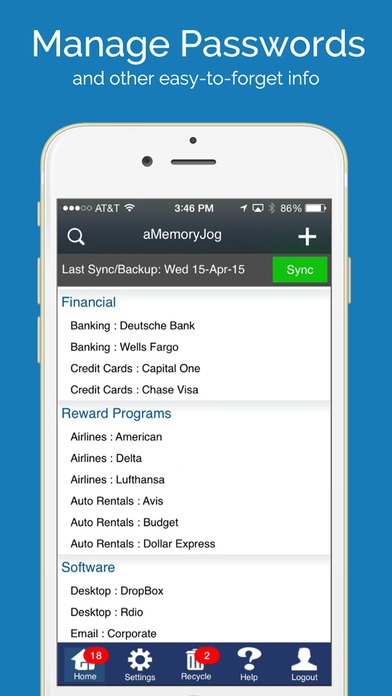aMemoryJog PRO Secure Password Manager Vault & Digital Passcodes Safe 1.2
Paid Version
Publisher Description
Ever forget passwords for websites or WiFi, account numbers, frequent flyer or loyalty card numbers? aMemoryJog beautifully organizes all that information - accessible within seconds from your computer, phone, tablet or web browser. It s simple, convenient and secure. Robust Features. Affordable Price. Download Now! WHAT OUR CUSTOMERS ARE SAYING This app is what I've been looking for: I've been searching for a simple to use app that would store all my passwords and credit card information in a safe location. One of the best tools on this app is the ability to back up all the information and sync it to the cloud. So even if something happens to my phone my information will still be saved. There's an awesome YouTube video as well in the help section as well in case you need help setting up, but it's pretty self explanatory and very user friendly! - Hanna1991 I downloaded the free version first, and while it is great, the paid version was worth the money. Love the fact that it syncs automatically anytime you update an account. The recycle bin feature is really great too! - Daniel Parlegreco FEATURES: Remembers passwords and other private information Track accounts, credit cards, frequent flyer, loyalty card, and other easy-to-forget info Organizes information with easy-to-setup categories, custom fields and unlimited notes Single tap access to your websites automatically fills in user names and passwords Automatically secures of all stored information with bank-level 256-bit AES encryption Search feature finds any item containing the phrase typed in Provides a strong unique password generator that uses a combination of words, numbers and special characters Shields passwords from prying eyes with password masking Configurable timeout setting for automatic logout after an inactivity delay Self-destruct feature deletes all aMemoryJog data upon too many invalid password tries Remote Self-destruct feature allows erasing of aMemoryJog passwords if phone is stolen Includes a free web based edition accessible from any computer or device with a web browser Allows you to import data from a spreadsheet Automatically provides cloud backups to prevent loss of data if you restore your mobile device Automatically syncs all your mobile devices Allows you to restore any deleted entry from a recycle bin Supports languages other than English including Spanish, French, German, Italian, Russian, Chinese, and Japanese OPTIONAL BACKUP / SYNC SUBSCRIPTION: With the purchase of aMemoryJog, you will receive 1 year of backup and sync capabilities. At the end of 1 year, you can elect to renew the backup / sync service with an in-app purchase. If you do not elect to renew the backup, you will not be charged. Below are the details of this service if you elect to use it: In-App Purchase: aMemoryJog Backup and Sync Subscription - 1 Year Length of Subscription: 1 Year (automatically renews) Method: Payment will be charged to iTunes Account at confirmation of purchase Renewal: Subscription automatically renews unless auto-renew is turned off at least 24-hours before the end of the current period Timing: Account will be charged for renewal within 24-hours prior to the end of the current period, and identify the cost of the renewal Turning off Auto-Renew: Subscriptions may be managed by the user and auto-renewal may be turned off by going to the user's Account Settings after purchase Cancellation: No cancellation of the current subscription is allowed during active subscription period Privacy Policy: http://www.amemoryjog.com/privacypolicy.html
Requires iOS 7.0 or later. Compatible with iPhone, iPad, and iPod touch.
About aMemoryJog PRO Secure Password Manager Vault & Digital Passcodes Safe
aMemoryJog PRO Secure Password Manager Vault & Digital Passcodes Safe is a paid app for iOS published in the Office Suites & Tools list of apps, part of Business.
The company that develops aMemoryJog PRO Secure Password Manager Vault & Digital Passcodes Safe is Flip Flop Software, LLC. The latest version released by its developer is 1.2.
To install aMemoryJog PRO Secure Password Manager Vault & Digital Passcodes Safe on your iOS device, just click the green Continue To App button above to start the installation process. The app is listed on our website since 2015-03-25 and was downloaded 4 times. We have already checked if the download link is safe, however for your own protection we recommend that you scan the downloaded app with your antivirus. Your antivirus may detect the aMemoryJog PRO Secure Password Manager Vault & Digital Passcodes Safe as malware if the download link is broken.
How to install aMemoryJog PRO Secure Password Manager Vault & Digital Passcodes Safe on your iOS device:
- Click on the Continue To App button on our website. This will redirect you to the App Store.
- Once the aMemoryJog PRO Secure Password Manager Vault & Digital Passcodes Safe is shown in the iTunes listing of your iOS device, you can start its download and installation. Tap on the GET button to the right of the app to start downloading it.
- If you are not logged-in the iOS appstore app, you'll be prompted for your your Apple ID and/or password.
- After aMemoryJog PRO Secure Password Manager Vault & Digital Passcodes Safe is downloaded, you'll see an INSTALL button to the right. Tap on it to start the actual installation of the iOS app.
- Once installation is finished you can tap on the OPEN button to start it. Its icon will also be added to your device home screen.